Review app access for migrated groups
App access (previously known as product access) controls which Atlassian cloud apps (Jira, Confluence) your groups and users have access to, with admin access granted separately. We migrate app access from your server groups, but we don’t apply it without your confirmation, because it affects billing.
Learn more about app access in cloud
Server equivalent of app access
In server, app access is known as application access. You can view it in Administration > Applications > Application access.
Review app access
To review app access:
After migrating a group for the first time, go to admin.atlassian.com.
You’ll see the following notification asking you to review app access.
3. Approve or deny the migrated app access.
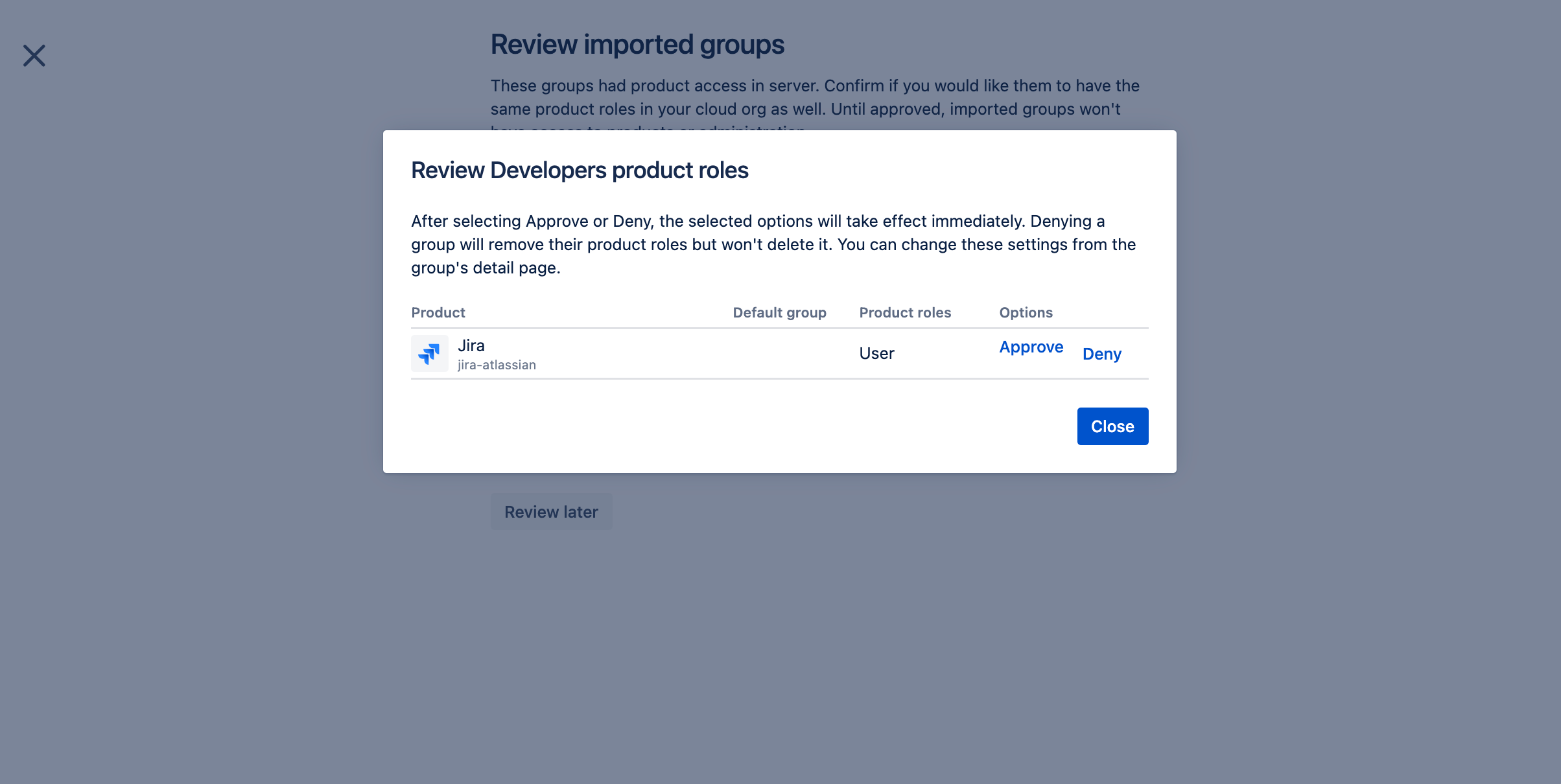
Type of access
You’ll be able to review the following access types:
Access type | Details |
|---|---|
App access | Access to a cloud app, migrated from the server’s Application access. Once granted to a group, all its users count towards your cloud subscription. |
Admin access | Access to a cloud app's administration, migrated from the server groups with one of the following global permissions:
Although granted separately, it doesn’t add extra to your bill. |
Grant or revoke access later on
To learn how you can grant or revoke product access later on, see the following page.
Learn how to assign product access
Next steps
When you’re ready, reassign your admins to blocklisted admin groups that weren’t migrated. Learn how to reassign admins to blocklisted admin groups
Was this helpful?